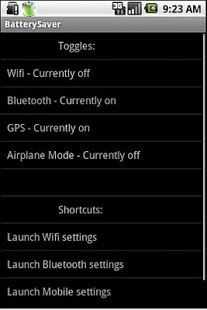Battery Saver - Shortcuts 3.3
Paid Version
Publisher Description
Battery saver is a two part application. The primary goal is to get you access to what you what as quickly as possible. Lets say you are surfing the internet, and realize your wifi isn't on? Well, just swipe down the notification bar, and in two clicks it is on.
Lets say you are about to turn on your bluetooth headset, but your bluetooth isn't on. Well, just swipe down the notification bar, and in two clicks it is on.
There simply isn't a way to get access to wifi, bluetooth, gps and airplane mode faster. A notification bar sits on the top of your phone, and once you enter the app all of the services are one click away. Instead of having to navigate androids annoying layered settings menu, you can get all the important stuff in one screen.
The second primary focus is saving your battery. Keeping services like bluetooth/gps/wifi on while you're not using them is a drain on your battery. If you had one screen to turn all of them off, you will turn all of them off more often. So if you're done using any of these, as mentioned earlier, they're all two clicks away.
As well as giving you easy access to turn on/off these settings, there are also shortcuts to go directly to the settings menu for each of them. In order to quickly pair a bluetooth headset, or connect to a wifi network, all from the main screen.
Works in English, Japanese, Korean, Chinese and Spanish.
About Battery Saver - Shortcuts
Battery Saver - Shortcuts is a paid app for Android published in the Other list of apps, part of Business.
The company that develops Battery Saver - Shortcuts is Steven.White. The latest version released by its developer is 3.3. This app was rated by 5 users of our site and has an average rating of 5.0.
To install Battery Saver - Shortcuts on your Android device, just click the green Continue To App button above to start the installation process. The app is listed on our website since 2013-06-27 and was downloaded 334 times. We have already checked if the download link is safe, however for your own protection we recommend that you scan the downloaded app with your antivirus. Your antivirus may detect the Battery Saver - Shortcuts as malware as malware if the download link to com.stwh.batterysaver is broken.
How to install Battery Saver - Shortcuts on your Android device:
- Click on the Continue To App button on our website. This will redirect you to Google Play.
- Once the Battery Saver - Shortcuts is shown in the Google Play listing of your Android device, you can start its download and installation. Tap on the Install button located below the search bar and to the right of the app icon.
- A pop-up window with the permissions required by Battery Saver - Shortcuts will be shown. Click on Accept to continue the process.
- Battery Saver - Shortcuts will be downloaded onto your device, displaying a progress. Once the download completes, the installation will start and you'll get a notification after the installation is finished.